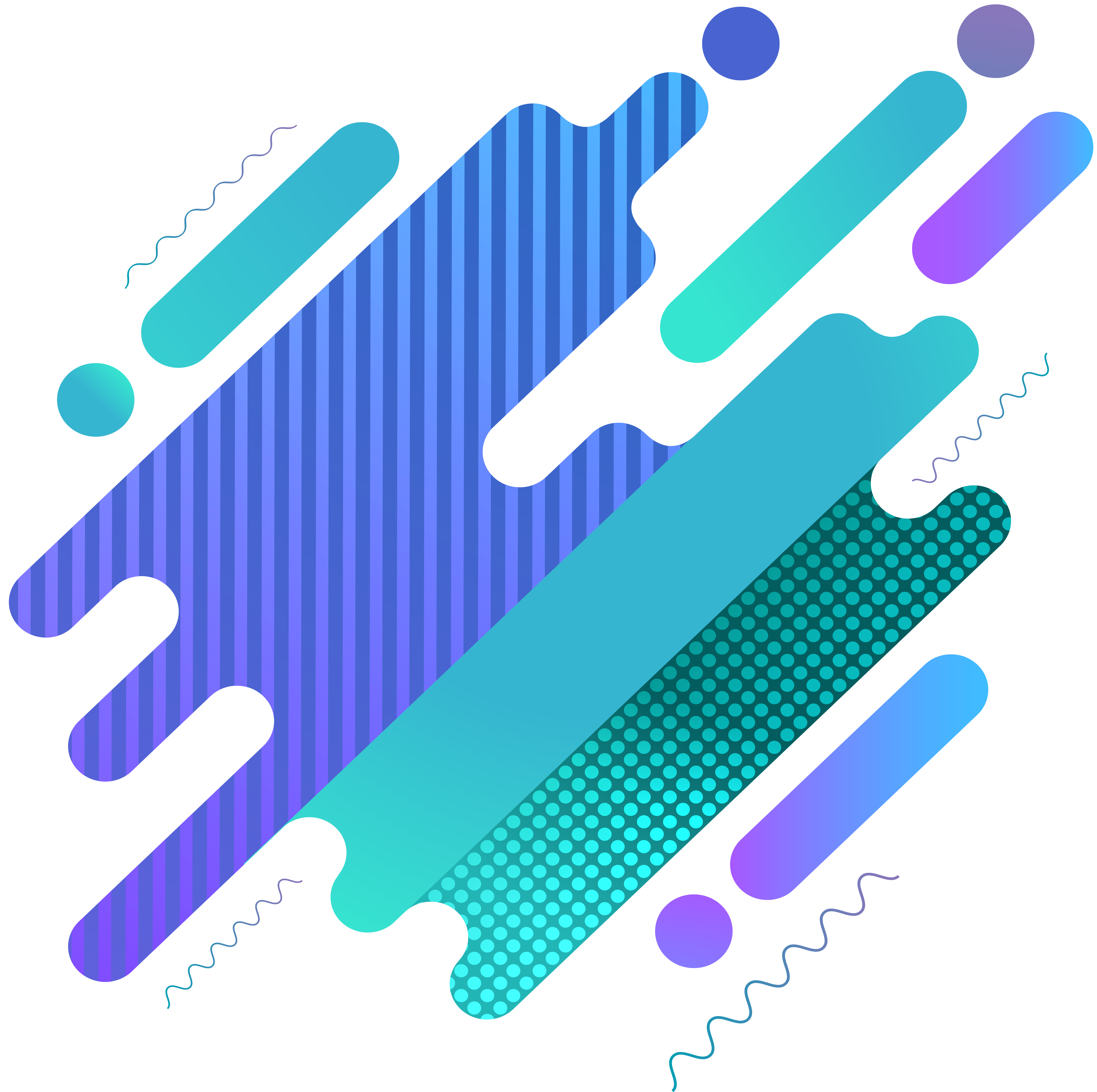EMEET Wireless Headset, HS80 Bluetooth Headset with Noise Canceling Microphone, 46 hrs Work Time, Charging Base, Mute Button, 2.4G Wireless Dongle/USB, Wireless Headphone for PC/Call Center/Zoom/Skype
- Pickup from New Mail
- New Mail Courier
- Pickup from the store
- Other transport services
- Cash upon receipt
- Bank transfer
- Privat 24
- WebMoney
| Brand | EMEET |
| Model Name | HS80 |
| Color | Black |
| Form Factor | Over Ear |
| Connectivity Technology | Wireless, Wired |
About this item
- Upgrade your communication experience with the EMEET Wireless Headset. Designed for maximum convenience and productivity, this Bluetooth headset offers unparalleled features for seamless communication. With its noise-canceling microphone, you can enjoy crystal-clear audio quality even in noisy environments, making it perfect for calls, meetings, and conferences. The headset boasts an impressive 46-hour work time, ensuring long-lasting performance throughout your busy day. Equipped with a charging base, mute button, and 2.4G wireless dongle/USB compatibility, it offers flexible connectivity options for PC, call centers, Zoom, Skype, and more. Whether you're working from home, in the office, or on the go, the EMEET Wireless Headset delivers unmatched comfort, clarity, and reliability for all your communication needs.
How do I connect with Bluetooth devices?
Please follow these steps: 1. Press the power/Bluetooth button twice until the indicator flashes blue and you hear a prompt sound from the headset. 2. Select "EMEET GeniusCall HS80" from the list of Bluetooth devices to establish a connection.
Does this headset wireless support dual connectivity?
Yes, the EMEET HS80 wireless headset with microphone for pc supports Bluetooth+Bluetooth or Bluetooth+Dongle double connection, so you can switch between devices.
Can I use this device to listen to music?
Yes, this Bluetooth headset supports approximately 70 hours of music playback time.
How do I set the mute and non-mute modes of the HS80 wireless headset for laptop?
By adjusting the microphone boom to set the mute/non-mute modes
Unmute: Pull down the microphone boom.
Mute: Raise up the microphone boom/ Press the Mute Button.
Why does the headset say the microphone is muted during a call?
Check if the status of the microphone boom is consistent with the status at the time of shutdown.
If the boom was facing up when shut down, the system will assume it is muted.
To correct this, press the mute button twice/flip the boom up and down.